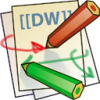差分
このページの2つのバージョン間の差分を表示します。
| 両方とも前のリビジョン前のリビジョン次のリビジョン | 前のリビジョン | ||
| ds:2019 [2019/11/20 17:27] – watalu | ds:2019 [2019/11/20 17:37] (現在) – [データサイエンス] watalu | ||
|---|---|---|---|
| 行 1: | 行 1: | ||
| ==== データサイエンス ==== | ==== データサイエンス ==== | ||
| - | | + | このページの短縮URLは http:// |
| + | [[https:// | ||
| + | |||
| + | === 教科書・参考書 ==== | ||
| + | |||
| + | | ||
| + | * (Web) http:// | ||
| + | * [[https:// | ||
| + | * [[http:// | ||
| * [[http:// | * [[http:// | ||
| + | * (Web) http:// | ||
| + | * (PDF) http:// | ||
| + | * 和訳 「Rによる統計的学習入門」 朝倉書店 https:// | ||
| + | * GitHub | ||
| + | * https:// | ||
| + | * https:// | ||
| + | * https:// | ||
| + | * https:// | ||
| + | * https:// | ||
| + | |||
| + | |||
| + | |||
| + | === 線形代数 ==== | ||
| + | |||
| + | http:// | ||
| + | |||
| + | === 確率 ==== | ||
| + | |||
| + | http:// | ||
| + | |||
| + | === 数値解析 ==== | ||
| + | |||
| + | http:// | ||
| + | |||
| + | === 機械学習 ==== | ||
| + | |||
| + | http:// | ||
| + | |||
| + | |||
| + | ==== 去年の内容 ==== | ||
| + | The Elements of Statistical Learning | ||
| + | * (Web) https:// | ||
| + | * (PDF) https:// | ||
| + | * 和訳 「統計的学習の基礎―データマイニング・推論・予測―」 共立出版 http:// | ||
| + | |||
| + | Python Data Science Handbook | ||
| + | (HTML) https:// | ||
| + | (Jupyter Notebooks on GitHub) https:// | ||
| + | 和訳 「Pythonデータサイエンスハンドブック —Jupyter、NumPy、pandas、Matplotlib、scikit-learnを使ったデータ分析、機械学習」オライリー・ジャパン https:// | ||
| + | |||
| + | === データサイエンス #1, #2 === | ||
| + | |||
| + | [[http:// | ||
| + | |||
| + | === データサイエンス #3, #4 === | ||
| + | |||
| + | 同書はRでの講義を想定していますが、Pythonのコードを公開してくれている方々がいます。下記のGitHubのレポジトリを参照してください。 | ||
| + | |||
| + | * [[https:// | ||
| + | * [[https:// | ||
| + | |||
| + | すべてのファイルをダウンロードするには、gitコマンドでクローンを手元に作ってください。 | ||
| + | |||
| + | < | ||
| + | git clone https:// | ||
| + | git clone https:// | ||
| + | </ | ||
| + | |||
| + | 今回は[[http:// | ||
| + | |||
| + | < | ||
| + | # 授業で用いる環境 | ||
| + | # anaconda3-5.0.1 | ||
| + | |||
| + | # PATHを通す | ||
| + | setenv PYENV_ROOT / | ||
| + | setenv PATH " | ||
| + | |||
| + | # PATHを通したpyenv環境にインストールされているものを確認 | ||
| + | pyenv versions | ||
| + | ### 結果 | ||
| + | # * system (set by / | ||
| + | # | ||
| + | |||
| + | # 作業するフォルダの作成(名前は何でもよいです) | ||
| + | mkdir web_ds | ||
| + | cd web_ds | ||
| + | |||
| + | # フォルダの環境をanaconda3-5.0.1に変える | ||
| + | pyenv local anaconda3-5.0.1 | ||
| + | |||
| + | ##### | ||
| + | # 講義の実習 | ||
| + | ##### | ||
| + | # githubからダウンロード(ブラウザで開いてダウンロードしても良いです。) | ||
| + | # URL: https:// | ||
| + | git clone https:// | ||
| + | # jupyter-notebookの起動 | ||
| + | jupyter-notebook & | ||
| + | </ | ||
| + | |||
| + | まず " | ||
| + | |||
| + | 次に " | ||
| + | |||
| + | 最後に " | ||
| + | |||
| + | 最後に[[http:// | ||
| + | |||
| + | === Pythonのインストール === | ||
| + | |||
| + | Pythonを使うには[[https:// | ||
| + | |||
| + | jupyter-notebookはipythonというインタラクティブなPythonにノート機能を付与してくれています。ローカルにweb serverを動かして、Pythonとの通信を管理し、記録してくれます。 | ||
| + | |||
| + | === メモ === | ||
| + | 以下は自分で用意する手順です。今回は不要です。 | ||
| + | < | ||
| + | # | ||
| + | # 1730040 Kubota Taiki | ||
| + | # 2018 Webデザイン用 | ||
| + | ##### | ||
| + | # IEDについて | ||
| + | ##### | ||
| + | # OS | ||
| + | LINUX RedHat Server 6.8 | ||
| + | # アルファベット入力 | ||
| + | Control + Space | ||
| + | # スクリーンショット | ||
| + | Fn + I | ||
| + | # スクリーンショット(ウィンドウのみ) | ||
| + | Fn + Win + I | ||
| + | # defaultのPython | ||
| + | 2.7.6 | ||
| + | ##### | ||
| + | # gitからpyenvのダウンロード | ||
| + | ##### | ||
| + | # homeの直下にダウンロードする | ||
| + | # 参考元です。必要であれば、みてください。 | ||
| + | # http:// | ||
| + | # https:// | ||
| + | git config --global http.postBuffer 524288000 | ||
| + | git clone https:// | ||
| + | ##### | ||
| + | # pyenvを使用するための下準備 | ||
| + | ##### | ||
| + | # まず、PATHを通します。 | ||
| + | # bash_profileにPATHを追加するように追記して | ||
| + | echo ' | ||
| + | echo ' | ||
| + | # bash_profileの読み込み | ||
| + | source ~/ | ||
| + | # PATHが通っているかの確認 | ||
| + | echo $PATH | ||
| + | ##### | ||
| + | # pyenvの使用して、今回使用するpythonの環境のインストールや設定 | ||
| + | ##### | ||
| + | # インストールできるpythonの種類や開発環境などの一覧 | ||
| + | pyenv install --list | ||
| + | # 今回はanaconda3-5.0.1を使用します | ||
| + | pyenv install anaconda3-5.0.1 | ||
| + | # インストールしたversionの確認 | ||
| + | pyenv versions | ||
| + | * system (set by / | ||
| + | anaconda3-5.0.1 | ||
| + | # 開発を行うフォルダの作成とそのフォルダのpythonを設定する | ||
| + | mkdir webd(名前はなんでもいいです) | ||
| + | cd webd | ||
| + | # フォルダで使うバージョンを指定 | ||
| + | pyenv local anaconda3-5.0.1 | ||
| + | # 確認。たしかに変わっている。 | ||
| + | pyenv versions | ||
| + | system | ||
| + | * anaconda3-5.0.1 (set by / | ||
| + | ##### | ||
| + | # 講義の実習 | ||
| + | ##### | ||
| + | # githubからダウンロード | ||
| + | # URL: https:// | ||
| + | git clone https:// | ||
| + | # jupyter-notebookの起動 | ||
| + | jupyter-notebook & | ||
| + | # 足りないモジュールのインストール | ||
| + | # ISLR-python/ | ||
| + | # 手順通りなら、pydotが足りないはずなのでインストールする | ||
| + | conda install pydot | ||
| + | # これで先ほどのipynbを試して、うまくいっていたら実習のコードはすべて動くはず | ||
| + | # バージョンの違いからか、from pandas.core import datetools を書けといわれるので、importの下などに追記しておけば警告など何も出ないですべてのファイルの実行ができた | ||
| + | </ | ||